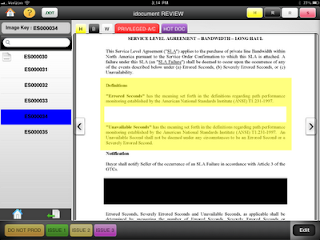It has been a great year so far for this blawg, with readership tripling over the past few months. I try to follow one simple rule here: Publish original, unique, and informative content, as opposed to running an online advertisement campaign, copying other material, or posting just for the sake of posting.
I posted a similar list a few months ago. You’ll see some familiar titles, and some new ones.
So, what has everyone been reading? I am going to share a list of the most-read topics on this blawg, along with a brief background note about the article. It’s kind of a cheat sheet to what everyone else has enjoyed and shared the most. You will find some duplication, since some of the older articles are relevant enough keep getting views. Of course, the newer articles haven’t all been around long enough to get enough traffic to bring them up to the long-term lists. I hope you’ll enjoy this list, and that you’ll consider tweeting, sharing, liking, +1, and whatever else you can to help get the word out. You may also subscribe, with a few options on the right side of this page (no, I don’t collect your email address and then start a spam attack).
NOTE: Any time you wish to return to the home page, simply click on the banner on the top of any page. It really works. Pretty cool? Also, if there is a topic you don’t see in the lists below, you might try the Search on the right side of the page. You just might find what you’re looking for.
Top 5 Most-Tweeted Posts (Stats Collected for only the past few weeks)
How to Prepare for Shortened Litigation: Mediation, Settlement Conferences, and Expedited Trials – Explores AB 2284, General Order No. 64, and how to prepare for the one-day expedited trial or ADR
Top 12 Reasons Attorneys Should Be Using Technology in Trial – A jury was surveyed after reaching a verdict in a rural Arkansas town. Would you expect them to be comfortable with technology? How about the opinions of several Judges?
Casey Anthony Verdict: Was it Wrong? – Plenty of comments came in on this piece. I think most of agree (at least those of us with trial experience) that the jury delivered the correct verdict under the circumstances, even though it was certainly not a popular one.
Trial Presentation in Large and Complex Cases – Let’s face it – if the budget is there and the case is big, there’s really no excuse not to go with every possible technological advantage.
The Stress of Trial – I’ve seen and felt the intense level of stress endured daily by a trial team. Rather than deny it, one should accept it and try to keep it in check.
Top 5 Posts This Week
Pros Make it Look Easy – This began with my viewing a concert video of Eric Clapton and John Mayer, playing the song, “Crossroads.” I was so impressed at how easy they made it look that I immediately pulled out my air-guitar and began jamming with them (okay, not really). But I did want to share that when someone really knows what they’re doing, they can make something difficult look simple.
Roger Clemens Mistrial: Top Ten Tips for Vetting Your Trial Presentation Consultant – Good lessons from this case on knowing when you’re in too deep for your own good? Interesting parallel with the Casey Anthony trial as well.
Top 12 Reasons Attorneys Should Be Using Technology in Trial – A jury was surveyed after reaching a verdict in a rural Arkansas town. Would you expect them to be comfortable with technology? How about the opinions of several Judges?
Jury Box: Voir Dire Application for Mac, PC, and Linux - Joining the ranks of sticky-note replacement ideas comes this software for your computer. A link in this piece lead to The Jury Expert, where the developer responds by stating that version 3.0 will be incorporating virtually every suggestion offered. This is a decent application now, but it's about to get a whole lot better. I just wonder why all of the voir dire apps came out on the iPad first?
How to Prepare for Shortened Litigation: Mediation, Settlement Conferences, and Expedited Trials – Explores AB 2284, General Order No. 64, and how to prepare for the one-day expedited trial or ADR
Top 5 Posts This Month
Casey Anthony Verdict: Was it Wrong? – Plenty of comments came in on this piece. I think most of agree (at least those of us with trial experience) that the jury delivered the correct verdict under the circumstances, even though it was certainly not a popular one.
How to Prepare for Shortened Litigation: Mediation, Settlement Conferences, and Expedited Trials – Explores AB 2284, General Order No. 64, and how to prepare for the one-day expedited trial or ADR
Top 12 Reasons Attorneys Should Be Using Technology in Trial – A jury was surveyed after reaching a verdict in a rural Arkansas town. Would you expect them to be comfortable with technology? How about the opinions of several Judges?
Great Backyard Grilling iPad App – A departure from my typical subject matter, but I got the app, and the timing was perfect for the July 4th weekend.
iPad Apps for Lawyers: TrialPad 2.0 Reviewed – TrialPad had such a major list of improvements that it warranted a completely updated review. This is one impressive iPad app for trial presentation.
ALL TIME Top 5 Posts
Apples to Apples: Two iPad Apps for Trial Presentation – Things don’t get to the #1 position for no reason. This piece compared two iPad apps head-to-head: TrialPad and Evidence. Exhibit A came out a bit later. All of the apps have seen improvements.
iPad Apps for Lawyers: iJuror, JuryTracker, Jury Duty – Part of the iPad apps for lawyers revolution, these apps for voir dire can help replace the dreaded sticky-notes.
Samsung Nexus S: BlackBerry Replacement or iPhone Substitute? – For a variety of reasons, I decided against the iPhone. Yes, I love my iPad, but there were some important features that the iPhone didn’t offer, and now, with the limits on data from the most popular iPhone carriers, I’m still happy with my decision. This phone is also known as the “Google Phone,” as it was designed for developers and others who don’t want a load of proprietary pre-installed apps.
iPad Apps for Trial Presentation – This is the article that made history – at least for this blog. I had no idea that the topic could be so incredibly popular among attorneys and legal techies. Actually, this was really more “teaser” than article at the time, but it worked.
Top 12 Reasons Attorneys Should Be Using Technology in Trial – A jury was surveyed after reaching a verdict in a rural Arkansas town. Would you expect them to be comfortable with technology? How about the opinions of several Judges?
I hope you’ve enjoyed the articles on this list, and that you’ll consider tweeting, sharing, liking, +1, and whatever else you can to help get the word out. Blawg subscription options are on the upper right side of this page. Thanks for reading!
---Ted
 12:23 PM
12:23 PM
 indigo
indigo