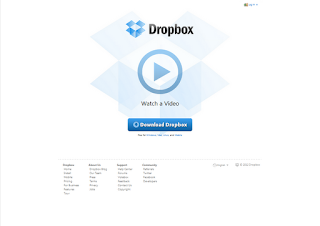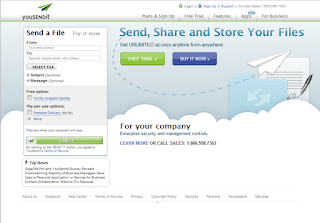It is estimated that nearly 300 Billion emails are sentworldwide daily, according to a 2010study by the Radicati Group, Inc. The massive amount of data and webtraffic is mind-boggling, with some highlights shared in Internet 2010 in Numbers,an interesting compilation of facts and figures. While email was onceone of most efficient methods of moving relatively small amounts of data fromone point to another, nowadays, with plenty of convenient alternatives, you don’thave to choke both sender’s and recipient’s email servers with ten pound email attachments.Here a few services you can use, each offering a free level of storage andservice, along with full-featured paid upgrades. I've also included a handy comparison chart at the end of this article.
I’ll list Dropbox first, since it’s the one I personally usemost often. This is a referral link which gives you an extra 250MB on your freeaccount. Dropbox is primarily a cloud-based storage service, but now alsofeatures a decent method of file-sharing at the folder level, and also happensto be perhaps the most popular method of moving files to and from iPad apps.There is a version for the desktop of your PC as well, which automaticallyremains synced to the cloud. So, you can actually use this as an offsite backup.The file-sharing occurs when you select others to share a work folder with, andthen you can add or remove files for all to have access. Bear in mind, if youdelete the files from your desktop version, they will also be deleted from the sharedfolder. You can also share individual files an unsecured “Public” folder via alink, such as I’ve done here with mybio. Just be aware that there are no password requirements for anyone todownload from your Public folder, so anyone choosing to download and distributemy bio is free to do so. Go ahead, try it.
YouSendIt started off as more an email replacement forsending large attachments, but now they also offer free storage. You are ableto send files to their server, which then generates an email sent to yourrecipients with a link to download the file, or files may be saved in the cloudon their server. With upgraded versions, you can select multiple files, or evenentire folders. The zip feature is actually much faster than locally zippingyour files in my experience, and you have options as to how long the file willremain on the server, and how many downloads are permitted. This is probablythe easiest method of sharing files with others, since the recipient doesn’thave to have an account.
This service is similar to YouSendIt, although their initialfocus was more storage-based, with the option to send a link for sharing. Thisservice started as box.net, and has been around quite a while, as one of the firstservices of its kind available to the public. One advantage of Box is that itfeatures 5GB of free storage, more than doubling the YouSendIt free accountlimit. There are lots of great features in both free and upgraded options. Sendinga file link via Box does not require the recipient to have an account. I hadn’tused this service in a few years, and am impressed with all of the updates andfunctionality.
This was designed primarily as a cloud-based workingdocument collaboration tool, where someone can post a document, and others canreview and update it. The key here is that the documents do not require you tohave any other office software. In other words, you could use you phone, iPador Android tablet for full editing ability. They have also recently rolled outa new Presentationsapp. Upon checking, I just noticed there is a new feature currently beingBeta-tested, which will allow you to save a local read-only copy of thedocument. It appears that although each of these cloud storage sites began withsome unique features, they are all becoming more alike. Overall, Google’soptions are becoming very attractive, with the ability to automatically uploadphotos from your phone, a calendar, Gmail, and a full suite of features.
Surprisingly late to the table, and also lacking in some ofthe best features noted in the above apps is Apple’s own iCloud. In any event,you’ll find the familiar suite of email, contacts, and your calendar, plus anoption to “find my phone” (or iPad), and an iWork icon, which is a cloud-baseddocument storage area for Keynote, Pages, and Numbers, while also serving as abackup for your iPad data with 5GB of free storage available. Upgrade optionsare available. Although this service is pretty much a no-brainer for iPhone andiPad users, the interface with the computer doesn’t seem to be quite there yet.After logging into my account, I would have expected to have access to the sameset of contacts, calendar, and email that I have on my iPad. Instead, they wereempty, and I could not locate a method of getting it all to sync up. Not sureif that feature is available yet, but it’s not practical to assume that anyoneis going to manually update their contacts again. Remember doing that each timeyou got a new cell phone? That is so 1980’s.
Conclusion
I would suggest getting at least a free account for one ormore of these. You will likely findyourself naturally gravitating towards one or more to the point you’ll want topay for an upgraded version. This may be a result of discovering which worksbest for you, or because a client is using it, requiring you to upgrade to morestorage or functionality. Each brand offers several upgrade level options and someinclude personalized branding, although the comparison chart below shows onlythe least-expensive upgrade option for each. There are many other optionsavailable, which a quick search on “CloudStorage” will demonstrate. All of them include a login and web-basedinterface.
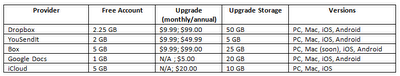 |
| Click on chart to enlarge |
 1:26 PM
1:26 PM
 indigo
indigo